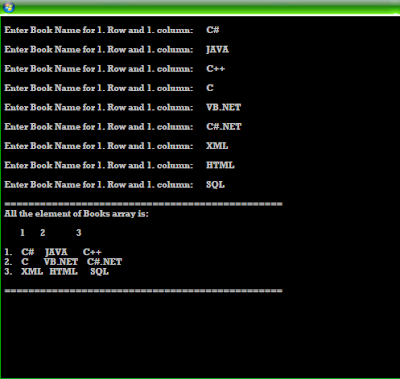using System;
using System.Collections.Generic;
using System.ComponentModel;
using System.Data;
using System.Drawing;
using System.Linq;
using System.Text;
using System.Windows.Forms;
using System.Drawing.Printing;
using System.IO;
namespace Word_Processer
{
public partial class WordPadForm : Form
{
public WordPadForm()
{
InitializeComponent();
}
private void newToolStripButton_Click(object sender, EventArgs e)
{
WordNote.Clear(); //Clears the WordNote(RichTextBox)
}
private void openToolStripButton_Click(object sender, EventArgs e)
{
OpenFileDialog opd = new OpenFileDialog();
opd.DefaultExt = "rtf";
opd.ShowHelp = true;
DialogResult result = opd.ShowDialog();
if (result == DialogResult.OK)
{
string filename = opd.FileName;
//Open File Dialog Can Be Used To Open A File But With RTF Extension
WordNote.LoadFile(filename);
}
}
private void saveToolStripButton_Click(object sender, EventArgs e)
{
//Save File Dialog Can Be Used To Save A File But With RTF Extension
SaveFileDialog sfd = new SaveFileDialog();
sfd.DefaultExt = "rtf";
sfd.ShowHelp = true;
DialogResult res = sfd.ShowDialog();
if (res == DialogResult.OK)
{
string filename = sfd.FileName;
WordNote.SaveFile(filename);
}
}
private void printToolStripButton_Click(object sender, EventArgs e)
{
PrintDocument docToPrint = new PrintDocument();//Print Document Object //-> Thanks To MSDN
PrintDialog pd = new PrintDialog(); //Print Dialog Object //-> Thanks To MSDN
//Properties Of Print Dialog Are Initially False, Changed To True So That They Can Be Used
pd.AllowSomePages = true;
pd.AllowPrintToFile = true;
pd.AllowSelection = true;
pd.AllowCurrentPage = true;
pd.ShowHelp = true;
pd.Document = docToPrint;
DialogResult result = pd.ShowDialog();
if (result == DialogResult.OK)
{
docToPrint.Print();
}
}
private void helpToolStripButton_Click(object sender, EventArgs e)
{
System.Diagnostics.Process.Start("http://www.mswordhelp.com/");
// Help Website Will Open In The Default Browser
}
private void Bold_Click(object sender, EventArgs e)
{
Font font=WordNote.SelectionFont;//Sets The Selected Font To The Font Variable
WordNote.SelectionFont = new Font(font.FontFamily, font.Size, font.Style ^ FontStyle.Bold);
}
private void Italic_Click(object sender, EventArgs e)
{
Font font = WordNote.SelectionFont;
//Selection Font Is Used So That The Font Style Can Be Applied To The SelectedText
WordNote.SelectionFont = new Font(font.FontFamily, font.Size, font.Style ^ FontStyle.Italic);
}
private void UnderLine_Click(object sender, EventArgs e)
{
Font font = WordNote.SelectionFont;
//Selection Font Is Used So That The Font Style Can Be Applied To The SelectedText
WordNote.SelectionFont = new Font(font.FontFamily, font.Size,font.Style^ FontStyle.Underline);
}
private void StrikeOut_Click(object sender, EventArgs e)
{
Font font = WordNote.SelectionFont;
//Selection Font Is Used So That The Font Style Can Be Applied To The SelectedText
WordNote.SelectionFont = new Font(font.FontFamily, font.Size,font.Style ^ FontStyle.Strikeout);
}
private void Regular_Click(object sender, EventArgs e)
{
Font font = WordNote.SelectionFont;
//Selection Font Is Used So That The Font Style Can Be Applied To The SelectedText
WordNote.SelectionFont = new Font(font.FontFamily, font.Size, FontStyle.Regular);
}
private void Center_Click(object sender, EventArgs e)
{
//Selection Font Is Used So That The Alignment Can Be Applied To The SelectedText
WordNote.SelectionAlignment = HorizontalAlignment.Center;
}
private void RightAlign_Click(object sender, EventArgs e)
{
//Selection Font Is Used So That The Alignment Can Be Applied To The SelectedText
WordNote.SelectionAlignment = HorizontalAlignment.Right;
}
private void LeftAlign_Click(object sender, EventArgs e)
{
//Selection Font Is Used So That The Alignment Can Be Applied To The SelectedText
WordNote.SelectionAlignment = HorizontalAlignment.Left;
}
private void Color_Click(object sender, EventArgs e)
{
//Color Dialog Is Used Here To Change The Font Color
ColorDialog cd = new ColorDialog();//Object Of Color Dialog
cd.AllowFullOpen = true;
cd.ShowHelp = true;
cd.Color = WordNote.ForeColor;
DialogResult result = cd.ShowDialog();
if (result == DialogResult.OK)
{
WordNote.ForeColor = cd.Color;
//Color Button's BackColor Is Set With The Fore Color Of The RichTextBox (WordNote)
Color.BackColor = WordNote.ForeColor;
}
}
private void Fontsize_SelectedIndexChanged(object sender, EventArgs e)
{
//Fontsize ComboBox Is Used Here to Select The Desired Font Size
string value = Fontsize.SelectedItem.ToString();
float size = Single.Parse(value);
WordNote.SelectionFont = new Font(WordNote.Font.FontFamily, size, WordNote.Font.Style);
}
private void Fontfamily_SelectedIndexChanged(object sender, EventArgs e)
{
//Fontfamily ComboBox Is Used Here to Select The Desired Font Family
string value = Fontfamily.SelectedItem.ToString();
WordNote.SelectionFont = new Font(value,WordNote.Font.Size, WordNote.Font.Style);
}
private void pageSetupToolStripMenuItem_Click(object sender, EventArgs e)
{
//PageSetupDialog Is Used Here To Change The Page Settings
//->Thanks To MSDN
PageSetupDialog a = new PageSetupDialog();
a.PageSettings = new PageSettings();
a.PrinterSettings = new PrinterSettings();
a.MinMargins = new Margins();a.AllowMargins = true; a.AllowOrientation = true;
a.AllowPaper = true;a.AllowPrinter = true;a.ShowNetwork = true; a.ShowHelp = true;
a.ShowDialog();
}
private void fontSetupToolStripMenuItem_Click(object sender, EventArgs e)
{
//Font Dialog For The Format Menu
FontDialog a = new FontDialog();
a.ShowHelp = true;
a.ShowApply = true;
DialogResult result = a.ShowDialog();
if (result == DialogResult.OK)
{
Font font = a.Font;
WordNote.SelectionFont = new Font(font.FontFamily, font.Size, font.Style);
}
}
private void openToolStripMenuItem_Click(object sender, EventArgs e)
{
//Open Dialog For the Tool Strip as a Menu Item
OpenFileDialog opd = new OpenFileDialog();
opd.DefaultExt = "rtf";
opd.ShowHelp = true;
DialogResult result = opd.ShowDialog();
if (result == DialogResult.OK)
{
string filename = opd.FileName;
//Open File Dialog Can Be Used To Open A File But With RTF Extension
WordNote.LoadFile(filename);
} }
private void saveAsToolStripMenuItem_Click(object sender, EventArgs e)
{
//Save File Dialog For the Tool Strip as a Menu Item
SaveFileDialog sfd = new SaveFileDialog();
sfd.DefaultExt = "rtf";
sfd.ShowHelp = true;
DialogResult res = sfd.ShowDialog();
if (res == DialogResult.OK)
{
string filename = sfd.FileName;
//Save File Dialog Can Be Used To Save A File But With RTF Extension
WordNote.SaveFile(filename);
} }
private void printToolStripMenuItem_Click(object sender, EventArgs e)
{
PrintDocument docToPrint = new PrintDocument();
//Print Document Object //-> Thanks To MSDN
PrintDialog pd = new PrintDialog(); //Print Dialog Object --> Thanks To MSDN
//Properties Of Print Dialog Are Initially False, Changed To True So That They Can Be Used
pd.AllowSomePages = true;pd.AllowPrintToFile = true; pd.AllowSelection = true;
pd.AllowCurrentPage = true; pd.ShowHelp = true;
pd.Document = docToPrint; DialogResult result = pd.ShowDialog();
if (result == DialogResult.OK)
{
docToPrint.Print();
} }
private void closeToolStripMenuItem_Click(object sender, EventArgs e)
{
Application.Exit(); //To Close The Application
}
private void BulletindentButton_Click(object sender, EventArgs e)
{
//Bullet Toggle Button
if (WordNote.SelectionBullet == false)
{
WordNote.SelectionBullet = true;
WordNote.BulletIndent = 20; //Indent Is The Space Between The Bullet and The Text
}
else
{
WordNote.SelectionBullet = false;
} }
private void DecreasefontSizeButton_Click(object sender, EventArgs e)
{
//Font Size Decrease Using The Selected Index
if (Fontsize.SelectedIndex != -1)
{
int a = Fontsize.SelectedIndex--;
float f = Single.Parse(a.ToString());
WordNote.SelectionFont = new Font(WordNote.Font.FontFamily, f, WordNote.Font.Style);
}
else if(Fontsize.SelectedIndex ==-1)
{
MessageBox.Show("Font Size Connot Be Less than 9", "Font Size", MessageBoxButtons.OK, MessageBoxIcon.Information);
}
}
private void IncreasefontSizeButton_Click(object sender, EventArgs e)
{
//Font Size Increase Using The Selected Index
if (Fontsize.SelectedIndex<33)
{
int a = Fontsize.SelectedIndex++;
float f = Single.Parse(a.ToString());
WordNote.SelectionFont = new Font(WordNote.Font.FontFamily, f, WordNote.Font.Style);
}
else if (Fontsize.SelectedIndex>32)
{
MessageBox.Show("Font Size Connot Be Greater Than 42", "Font Size", MessageBoxButtons.OK, MessageBoxIcon.Information);
}
}
private void helpToolStripMenuItem_Click(object sender, EventArgs e)
{
//The Help Website Will Open In The Default Browser
System.Diagnostics.Process.Start("http://www.mswordhelp.com/");
}
private void ClearPageButton_Click(object sender, EventArgs e)
{
WordNote.Clear(); //To Clear The Page(RichTextBox)
}
private void cutToolStripButton_Click(object sender, EventArgs e)
{
WordNote.Cut();//RichTextBox Built in Function for Cut Operation
}
private void copyToolStripButton_Click(object sender, EventArgs e)
{
WordNote.Copy();//RichTextBox Built in Function for Copy Operation
}
private void pasteToolStripButton_Click(object sender, EventArgs e)
{
WordNote.Paste();//RichTextBox Built in Function for Paste Operation
}
private void paintToolStripMenuItem_Click(object sender, EventArgs e)
{
System.Diagnostics.Process.Start("mspaint");//To Start The .exe file Of Paint
}
private void symbolsToolStripMenuItem_Click(object sender, EventArgs e)
{
System.Diagnostics.Process.Start("charmap");//To Start The .exe file Of Character Map
}
private void FindButton_Click(object sender, EventArgs e)
{
WordNote.Find(FindTextBox.ToString());//Built in Function To Find The Desired Word
}
private void UndoButton_Click(object sender, EventArgs e)
{
WordNote.Undo(); //Built in Function To Undo The Work
}
private void designToolStripMenuItem_Click(object sender, EventArgs e)
{
//Color Dialog Is Used Here To Change The BackGround Color Of The RichTextBox
ColorDialog cd = new ColorDialog();//Object of The ColorDialog
cd.AllowFullOpen = true;
cd.ShowHelp = true;
cd.Color = WordNote.ForeColor;
DialogResult result = cd.ShowDialog();
if (result == DialogResult.OK)
{
WordNote.BackColor = cd.Color;
}
}
}
}